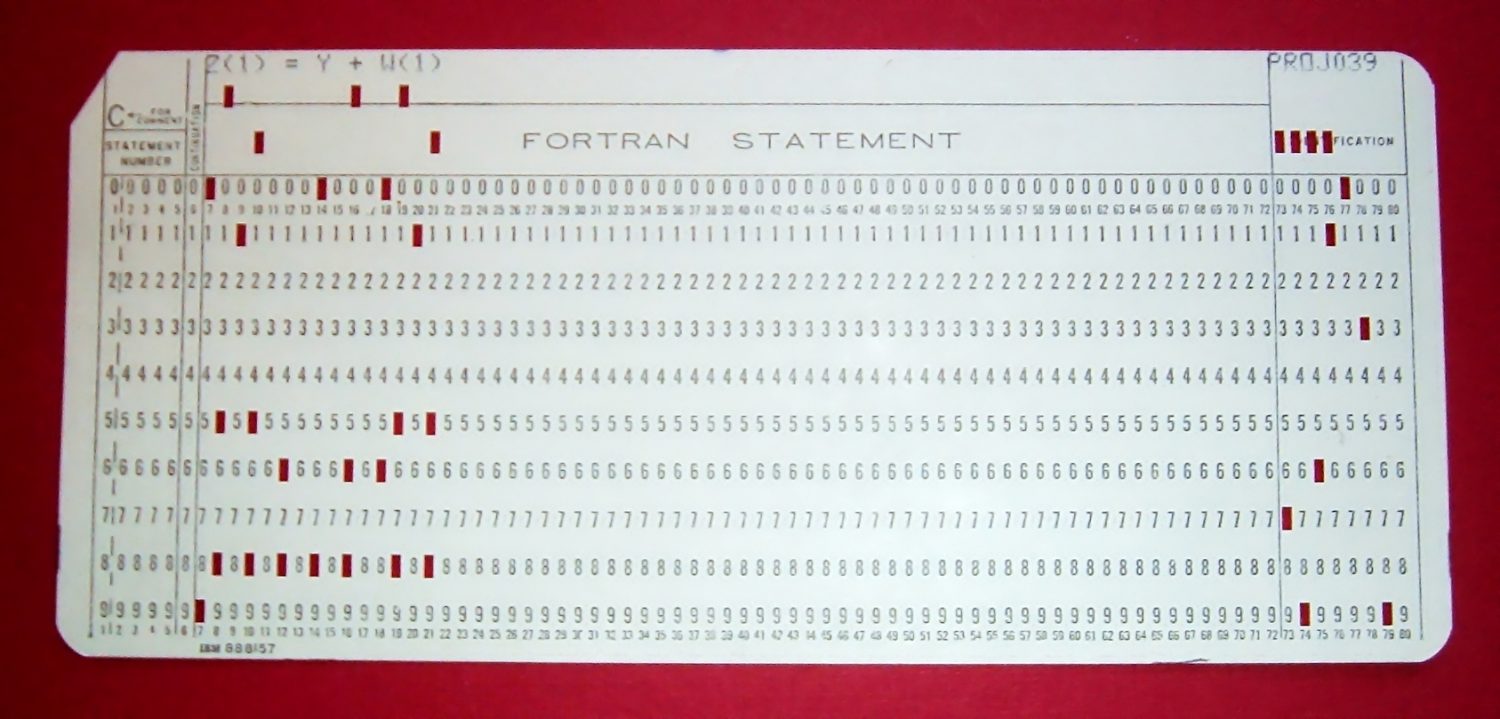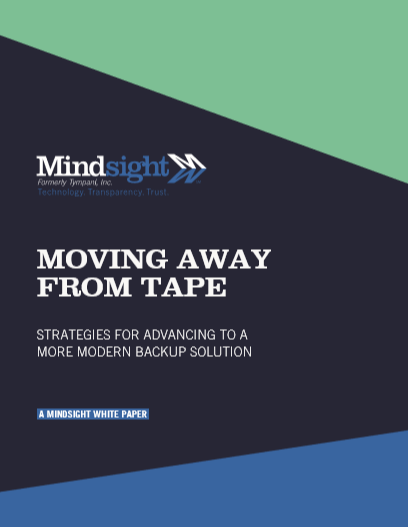November 27, 2018 by Siobhan Climer
As we explained in the introduction to the Mindsight Tech Terms Dictionary, the technology industry has its own specific lexicon, complete with an alphabet soup of acronyms and too many almost-synonyms to count. But we’re going to try, which is why we created the Tech Terms Dictionary in the first place. In our last edition, we covered the network, networking devices, and network components.
Today, we’ll be examining how computers store data using storage components. We’re focusing on storage types and memory basics. In the next edition, we’ll review storage characteristics, media, and how storage trends will impact Big Data and Internet of Things (IoT) in the upcoming future.
Tech Terms Dictionary Storage Edition: A Brief History
Before we jump straight to our definitions, let’s have a quick review on the history of storage. Data storage is not a new idea. While the earliest forms of data storage might be considered our genetic makeup – certainly, genetic information is stored in DNA and RNA – or we could go back to 40,000 B.C. and talk cave paintings – we’ll dive straight into the era of computers. The first computer storage device was developed in the 1940s but failed to find success due to price and production issues. That is why many view punch cards as the earliest computer storage device, though even punch cards were in use as early as the 1700s for depicting patterns for looms.
Punch cards worked by depicting information in the form of hole punches that corresponded to another symbol system, such as binary code. Over the next several storage device iterations (punch tape, magnetic tape, tape drives, core memory, drum memory, stationary hard drives, and solid state drives (SSDs)) the objective continued to be increasing both the size and speed of the storage device.
Today, most storage is comprised of hard disc drives (HDDs), SSDs, or flash memory. We’ll be focusing on these areas in our tech terms dictionary storage edition. To find out more about how businesses are building a backup and disaster recovery using storage today, read our whitepaper Moving Away From Tape: Strategies For Advancing To A More Modern Backup Solution.
Tech Terms Dictionary Storage Edition: Computer Basics Review Terms
 Data – the quantities or symbols a computer processes, stores, and transmits in the form of electrical signals.
Data – the quantities or symbols a computer processes, stores, and transmits in the form of electrical signals.
CPU – the Central Processing Unit (CPU) is the circuitry within a computer that performs the programs, such as logic, control, and input/output (I/O). Recall, a computer carries out instructions, or programs. The CPU is a processor that conducts these programs.
memory (or RAM) – also called ‘primary storage’, computing memory, or random-access memory (RAM), is the integrated circuits within a computer that store information for immediate use.
hard drive – the data storage device that uses magnetic rotating disks in partnership with a magnetic actuator arm to read and write digital information, storing and retrieving data.
Synonyms: hard disk drive, hard disk, fixed disk, HDD
Tech Terms Dictionary Storage Edition: Primary Storage And Memory
Primary storage – the storage directly accessible to the CPU, which continuously reads and executes from the primary storage.
Synonyms: memory, main memory, internal memory, random-access memory (RAM)
Volatile storage – memory that requires power to maintain the stored information. It is faster, and the volatility can actually protect sensitive information. Most RAM is volatile.
Non-volatile storage – memory that can retrieve stored information if power is interrupted. ROM, Flash, and most magnetic
Processor registers – a quickly accessible location available to the CPU usually consisting of small (32 or 64 bits) fast storage – this is where data is loaded from a larger memory and then manipulated/tested by machine instructions for arithmetic operations.
Processor cache – a sublayer of primary storage that improves computer performance by storing actively used information from the main memory into the cache memory. Most systems use a multi-level hierarchical cache setup with both primary and secondary cashes.
Memory bus – the direct or indirect connection between the main memory and the central processing unit, made up of two subunits: address bus and data bus.
Memory address – a reference to a specific memory location used by both software and hardware; a fixed-length digit sequence reference number.
Memory Management Unit (MMU) – a computer hardware unit through which memory references are passed and translates virtual memory addresses to physical addresses, either found as part of the CPU or as an integrated circuit.
Synonyms: paged memory management unit (PMMU)
Virtual memory – the view of memory that offers the appearance of main primary storage, despite being held in secondary storage, with transfer being automatically assumed and processed.
Synonyms: virtual storage
Read-only memory (ROM) – memory that can be read quickly but cannot be changed.
Tech Terms Dictionary Storage Edition: Secondary, Tertiary, And Off-line Storage
Secondary storage – the storage that is not directly accessible to the CPU, usually transferred via input/output (I/O) channels.
Synonyms: external memory, auxiliary storage
Input/Output (I/O) – In storage terms, the communication between the computer and another information processing system.
Synonyms: io, IO
Optical storage devices – Devices that store data using an optically readable medium and is read using a laser light on a spinning disc; examples include CD and DVD drives.
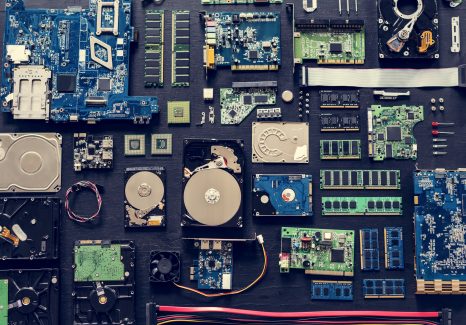 Flash memory – an electronic solid-state non-volatile computer storage medium that can be easily reprogrammed.
Flash memory – an electronic solid-state non-volatile computer storage medium that can be easily reprogrammed.
USB flash drives – a flash memory data storage device with a USB (universal serial bus) interface that is easily removable and rewriteable.
Synonyms: thumb drive, pen drive, gig stick, flash stick, jump drive, memory stick, disk key
File system – a structure for the storage and retrieval of data into a system based on the paper-based “file” system.
Metadata – information that provides information about other data; includes descriptive metadata, structural metadata, administrative metadata, reference metadata, and statistical metadata.
Tertiary storage – the third level of storage, typically involving a robotic mechanism
Synonyms: tertiary memory
Tech Terms Dictionary Storage Edition Part 2: Up Next
Storage is complex, and it’d be foolish to attempt to offer a definitive covering of the topic in a few thousand words. Check back for our next edition, in which we’ll dive into the differences between HDDs, SDDs, and flash memory, how storage characteristics (i.e. volatility, mutability, and capacity) affect the storage conversation, and how storage impacts conversations around network connectivity, redundancy, AI and machine learning, Big Data, and IoT.
Stay tuned for the next edition!
Like what you read?
Considering a new storage solution? Register for Mindsight Demo Days today.
About Mindsight
Mindsight, a Chicago IT services provider, is an extension of your team. Our culture is built on transparency and trust, and our team is made up of extraordinary people – the kinds of people you would hire. We have one of the largest expert-level engineering teams delivering the full spectrum of IT services and solutions, from cloud to infrastructure, collaboration to contact center. Our highly-certified engineers and process-oriented excellence have certainly been key to our success. But what really sets us apart is our straightforward and honest approach to every conversation, whether it is for an emerging business or global enterprise. Our customers rely on our thought leadership, responsiveness, and dedication to solving their toughest technology challenges.
Contact us at GoMindsight.com.
About The Author
Siobhan Climer, Science and Technology Writer for Mindsight, writes about technology trends in education, healthcare, and business. She previously taught STEM programs in elementary classrooms and museums, and writes extensively about cybersecurity, disaster recovery, cloud services, backups, data storage, network infrastructure, and the contact center. When she’s not writing tech, she’s writing fantasy, gardening, and exploring the world with her twin two-year old daughters. Find her on twitter @techtalksio.