May 29, 2014
Way back in the year 2000, Cisco acquired a new and exciting product called CallManager from Selsius. The first major release of Cisco CallManager was born with release 3.0. At the time, the CallManager software ran on top of a Windows 2000 platform, and phone licensing was an afterthought working off the honor system. The customer was expected to purchase licenses from Cisco but nothing was being tracked within the CallManager server itself. That’s why Cisco Unified Communications is so important.
Licensing 1.0 or “How many DLU’s was that again?”
In 2006, with the release of CallManager 5.0, a new concept called DLU’s (Device License Units) was introduced. DLU’s were purchased in packages of 10, 100, 1,000 or more. Every phone took up a certain number of DLU’s. For example a 7961 phone would use 4 DLU’s and an IP Communicator would use 3 DLU’s. Unless you were using adjunct licensing, that is setting the IP Communicators Primary Phone field to the MAC Address of your 7961 phone, then it would use 1 DLU. This rapidly became a very confusing and time consuming process especially when the customer started to play license roulette to avoid buying 4 DLU’s just to add one phone.
To add to the confusion, anyone who lived through the migration process of 4.X to 5.X and above felt the pain of trying to figure out how to reconcile what the system thought you owned versus what the system had installed onto it. During the upgrade process, the system would count the number of configured phones, do some multiplication and give you the total number of DLU’s you were entitled to. But what about all the phones I have in the closet that are spares you may ask?
Well, you better get them in the system before the upgrade and delete them after. This created a situation where an engineer would import a bunch of “dummy phones” and delete them post upgrade just to leave the customer with some extra DLU’s to account for said missing phones. Obviously this was inefficient and caused people to end up with either licenses they did not pay for or not get the ones they did.
The move towards VMWare also created some challenges. While on a physical MCS server the licensing was tied to the MAC address on a VM box the licenses were tied to the licensing MAC. The licensing MAC was determined based on criteria of several different configuration parameters like IP Address, NTP, and DNS. That created a fun time for engineers when they had to change any of the parameters and were immediately presented with a “you are running on a temporary license” message. This sent you running to TAC to have your licenses re-hosted.
Enter the ELM server
During the life span of Cisco Unified Communications Manager 8.X two new ways of buying licenses were introduced. They were called CUWL (Cisco Unified Workplace Licensing) and UCL (User Connect Licensing). With the new purchasing model, you would be able to buy several different types of licenses. The tables below explain the current available license levels and prices for each:

This allowed a customer to easily determine what type of license is needed by answering a few simple questions:
- Does the user only have one 7900 phone? Then a UCL Enhanced License will cover that.
- Does the user have a 7900 phone and Jabber Mobile? Then a UCL Enhanced Plus is for you.
- Do you want your users to have everything in one shot? Go for the CUWL Pro license and get up to ten devices as well as Voice Mail and WebEx.
In principal, this model made licensing easier to understand; however, for the administrators of the system these licenses still converted down to DLU’s.
With the release of Communications Manager 9.X a new function was introduced called ELM (Enterprise License Manager). This server was designed to consolidate the new license purchase method with what the administrators saw in the system. This made understanding licensing, while still a learning experience, much more manageable. From the administrator’s perspective they are now presented with a screen that looks like the one below:

As you can see, the licensing usage screen within the ELM server is very similar to the table from which licenses are sold and purchased. ELM also allowed administrators to pool their licenses from multiple different CUCM clusters and Unity Connection servers. The introduction of the ELM server also solved the VMWare license re-host issue by separating the CUCM server from its License therefor allowing you to change things at will.
What’s next?
When it comes to licensing, it has been a long and dangerous journey from where we started to today. We came from “no tracking” to “how do I understand this tracking?” to “hey I now GET this tracking!” As we go forward, and move more toward a single pane of glass administration model, I think that ELM or PLM (Prime License Manager) as it’s now been renamed will become the single place to manage all of your Collaboration infrastructure licenses.
Like what you read?
Contact us today to discuss Cisco Unified Communications.
About Mindsight
Mindsight, a Chicago IT consultancy and services provider, is an extension of your team. Our culture is built on transparency and trust, and our team is made up of extraordinary people – the kinds of people you would hire. We’ve always prided ourselves in delivering the full spectrum of IT services and solutions, from design and implementation to support and management. Our highly-certified engineers and process-oriented excellence have certainly been key to our success. But what really sets us apart is our straightforward and honest approach to every conversation, whether it is for a local business or global enterprise. Our customers rely on our thought leadership, responsiveness, and dedication to solving their toughest technology challenges.
For Further Reading